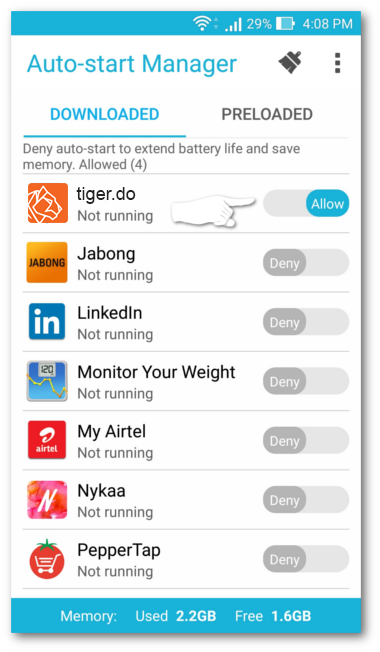Setting for Asus
Notifications for tiger.do is disabled by default on Asus. If you are an Asus user you need to:
Step 1: Open Settings
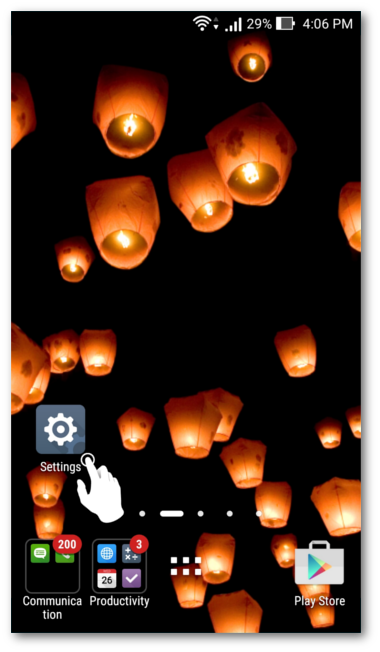
Step 2: Select 'Power Management' under Device.
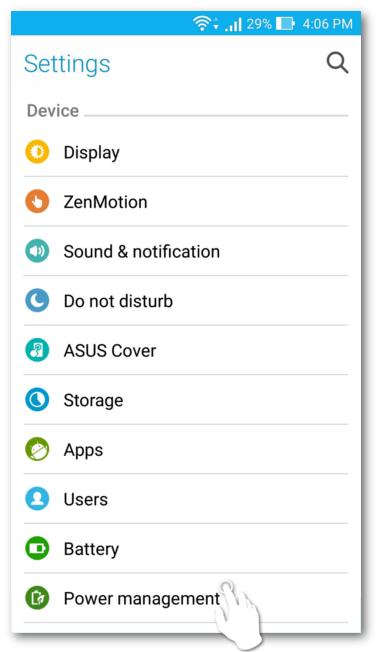
Step 3: Select 'Auto-start Manager'
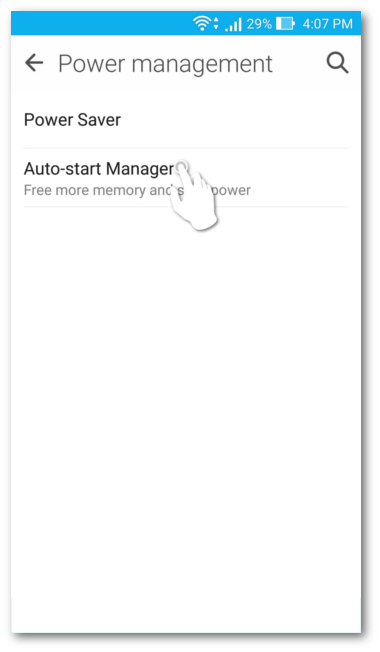
Step 4: Enable 'Auto launch' by swiping right
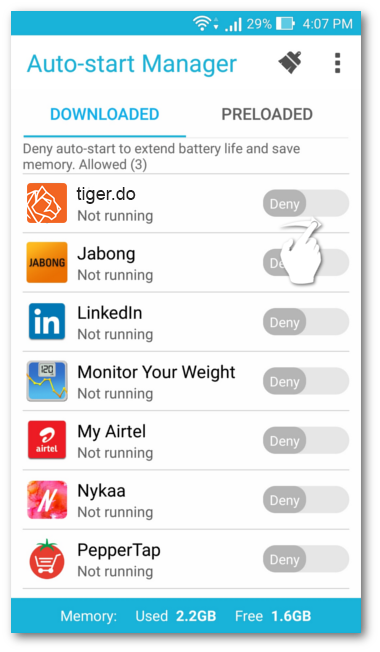
Step 5: Select 'Allow' from the Pop-up window.
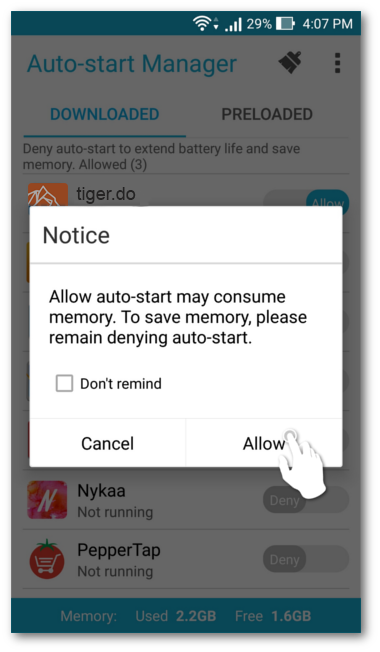
Step 6: Press Back to save your Settings.