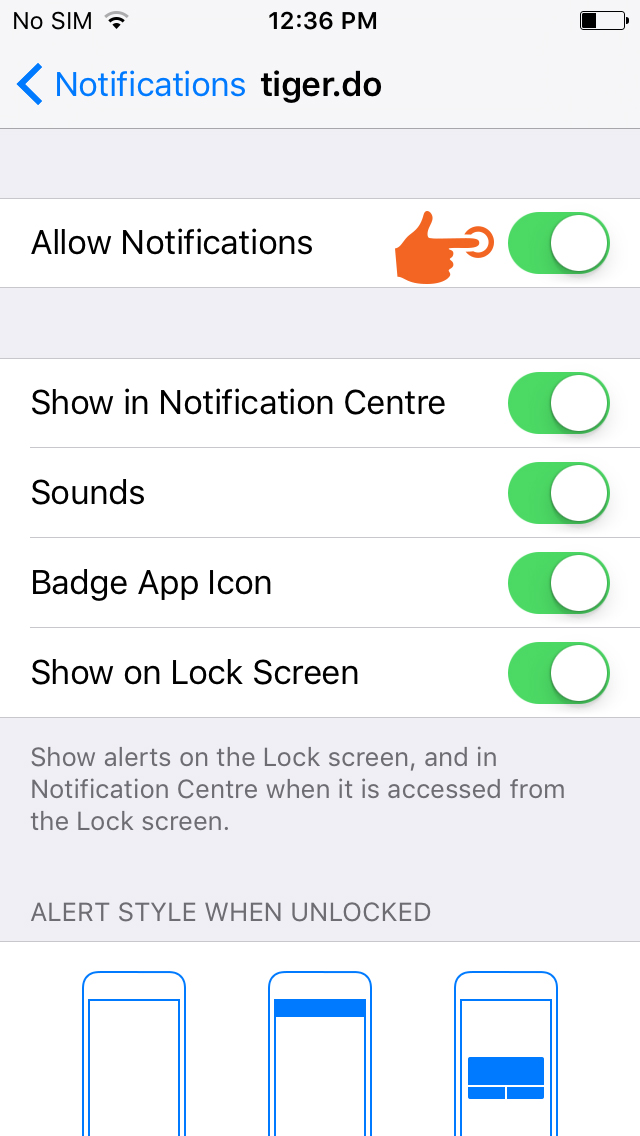Setting for iPhone
After installing the app, if you have disallowed tiger.do for showing notifications, please perform the following steps:
Step 1: Open "Settings"
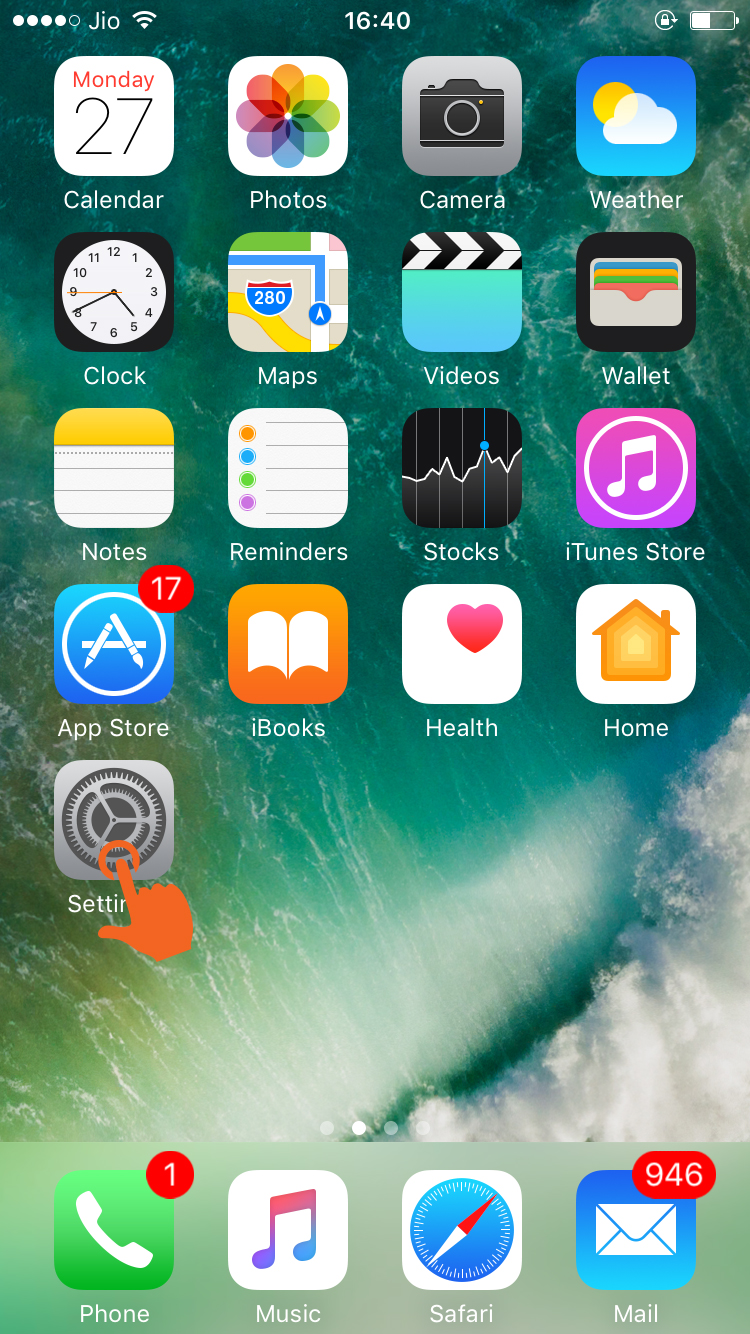
Step 2: Select "Notifications"
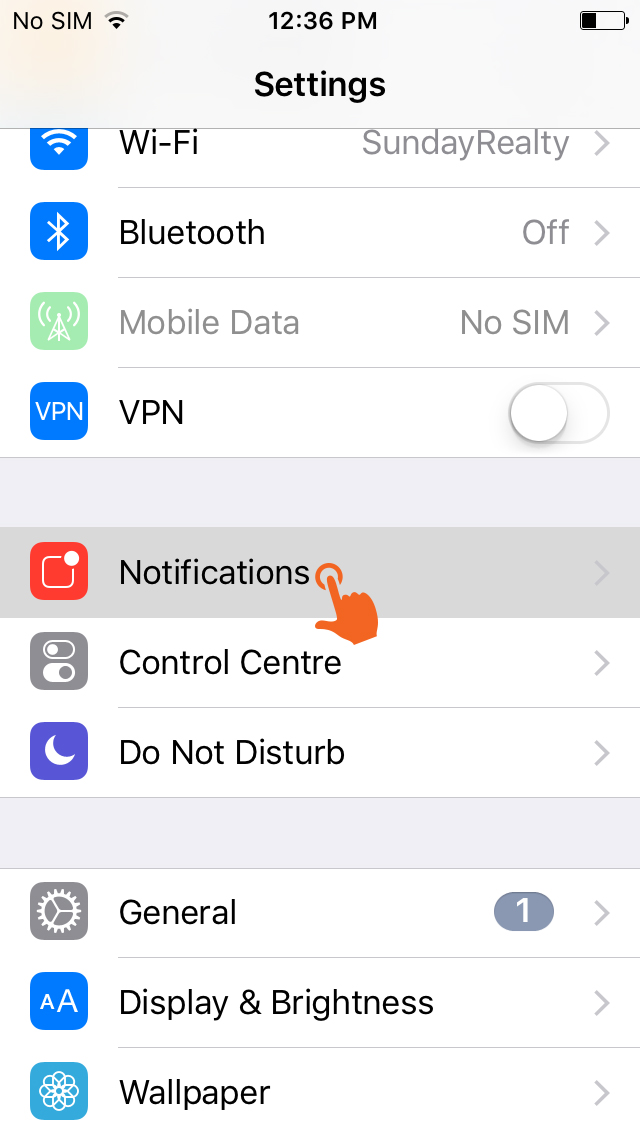
Step 3:Choose "tiger.do"
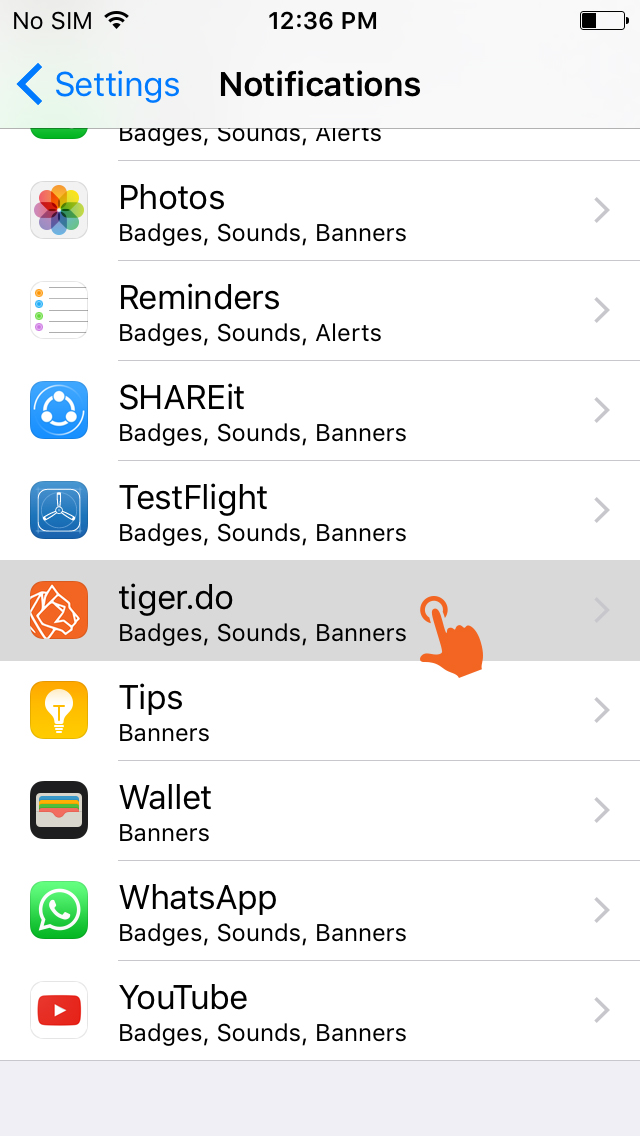
Step 4:Switch ON "Allow Notifications"
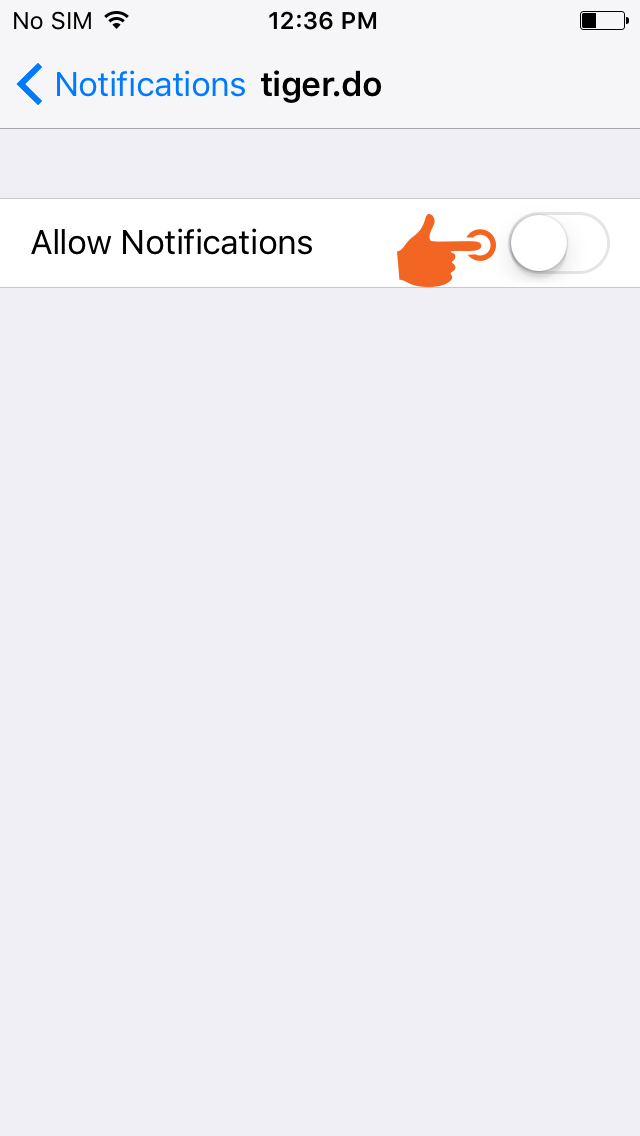
Step 5: Notifications Enabled